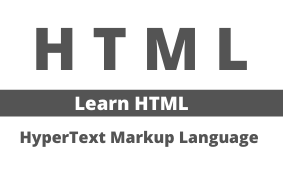HTML Basic Tags
HTML based on Tags and Attributes. In this Chapter we will learn some basic tags of HTML.
HTML Heading Tags
In HTML headings start with <h1> which is the largest heading and in the same way end with <h6> i.e. the lowest heading in HTML.
There are six level of headings in HTML which use the <h1>, <h2>, <h3>, <h4>, <h5> and <h1> type of elements.
<!DOCTYPE html>
<html>
<head>
<title>Example of Heading</title>
</head>
<body>
<h1>This is my first heading</h1>
<h2>This is my second heading</h2>
<h3>This is my third heading</h3>
<h4>This is my fourth heading</h4>
<h5>This is my fifth heading</h5>
<h6>This is my sixth heading</h6>
</body>
</html>
Get Result
The Result will look like:
This is my first heading
This is my second heading
This is my third heading
This is my fourth heading
This is my fifth heading
This is my sixth heading
HTML Paragraph Tag
In HTML <p> tag represent the paragraphs.
Example
HTML Link Tags
In HTML <a> tag define the links.
Example
The link is specified in an attribute i.e. href
Attributes are the part of HTML elements, you'll learn about attributes in next lesson (Chapter).
HTML Image Tag
In HTML <img> tag define the Images.
Example
Get Result
Src define as source file.
alt represent alternative text.
width depend on image width.
height depend on image height.
These are known as an attribute.
How to view HTML Source Code
Just open an HTML Page and use Right-click then select View page source or view source or similar text in any browser, thereafter you can see the HTML Source code of that page.